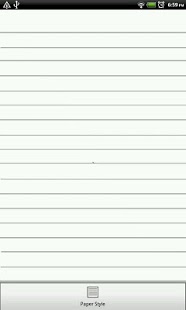Scribble Companion Lite 2.2
Free Version
Publisher Description
CAUTION: THIS APP IS ONLY FOR TABLETS WITH SCRIBE TECHNOLOGY!
Scribble Companion Lite has been designed specifically for the HTC Flyer. I’m a full time college student and while using the notes app for the HTC Flyer I didn’t like the keyboard always popping up. This is a very simple application designed to complement the current stylus applications. I made this for myself and found it to be useful so I decided to share with everyone else in hopes that they would too. It has 1 paper style currently, note pad and 1 color paper. However the Pro version also has drawing, graph paper and 8 other colors. Also Pro has the ability to select backgrounds from the SD CARD. Click the pen while the app is open then begin writing!
If you would like to see updates or additions to the app please feel free to email me at stevesyandroid@gmail.com
Your Input can make this better!
TAGS: HTC EVO VIEW, HTC FLYER, SCRIBE
About Scribble Companion Lite
Scribble Companion Lite is a free app for Android published in the PIMS & Calendars list of apps, part of Business.
The company that develops Scribble Companion Lite is Stevesy. The latest version released by its developer is 2.2.
To install Scribble Companion Lite on your Android device, just click the green Continue To App button above to start the installation process. The app is listed on our website since 2011-09-08 and was downloaded 12 times. We have already checked if the download link is safe, however for your own protection we recommend that you scan the downloaded app with your antivirus. Your antivirus may detect the Scribble Companion Lite as malware as malware if the download link to com.creativedreaming.mynotes.litecd is broken.
How to install Scribble Companion Lite on your Android device:
- Click on the Continue To App button on our website. This will redirect you to Google Play.
- Once the Scribble Companion Lite is shown in the Google Play listing of your Android device, you can start its download and installation. Tap on the Install button located below the search bar and to the right of the app icon.
- A pop-up window with the permissions required by Scribble Companion Lite will be shown. Click on Accept to continue the process.
- Scribble Companion Lite will be downloaded onto your device, displaying a progress. Once the download completes, the installation will start and you'll get a notification after the installation is finished.